EdgCARE Patient Portal
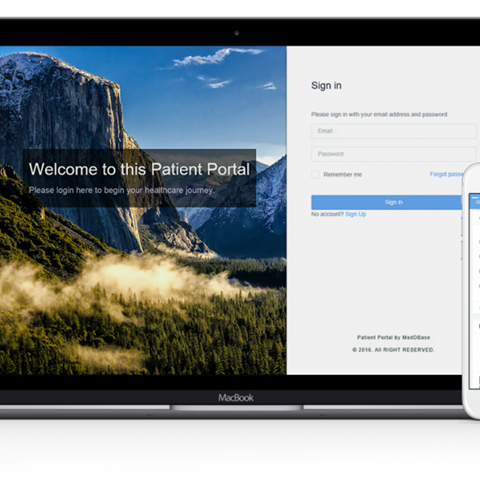
Sunday, 9 August 2020
The Patient Portal
If your doctor wishes to share Clinical Information (most commonly your blood results or a referral letter) this can be done via a secure online platform. This is called the Online Patient Portal.
To login please visit https://www.patientbooking.co.uk/edgcare
Using the Portal for the first time?
Prior to using the Online Patient Portal you should have also received a "Password Reset" email and SMS which will allow you to login for the first time. Click on the link above and use the Password that was emailed or texted to you. Your username is your email address.
Accessing Referral Letters, Blood Results etc
This can be done by navigating to the "Medical History" section and then the "Documents" section. You can then download any documents as a PDF file and then save or print them according to your preference.
Smart Phone users
If you are using a Smart Phone to access the Patient Portal then in order to access the "Medical History" section you need to tap the navigation tab in the top left hand corner of the home page. Please see the image below - the red arrow points to the navigation tab that will allow you to navigate the portal.
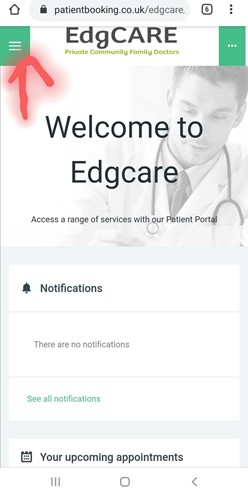
Please drop us an email if you're having any difficulty accessing your Patient Portal.
